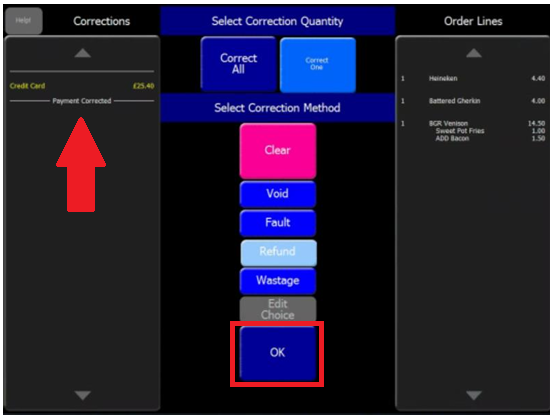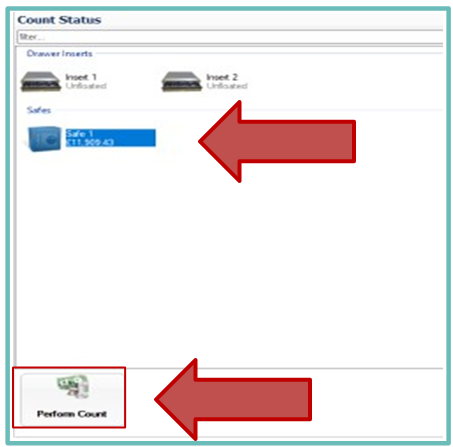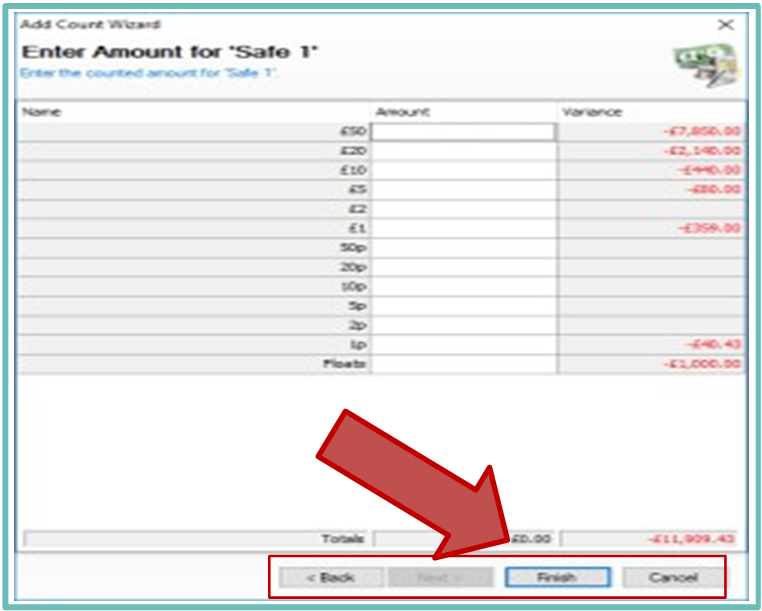How To - Safe Counts
As part of Aztec's Daily Sign-Off routine, you may need to perform a safe count. This task must be completed before you can finalise for the day. Ensuring that the safe count is done guarantees that you start the next day with the correct cash balance, preventing any variances from carrying over..
To perform a safe count:
-
Select Finance from the Aztec Start Page
-
Select Cash Management and Counts
-
Highlight the main safe from those displayed on screen
-
Select Perform Count and click Next
If all financial responsibilities have been performed correctly, then the safe balances will have returned to the amount of your original house float.
If this is not the case, then it is important that you always enter the house float as your safe balance. This will highlight any variances and ensure that you start the next day with the correct cash on site (i.e., the House Float amount) -
Enter the safe counted values, enter your password and click Finish
If there is a variance against the expected values a prompt will allow you to either
-
Save the Entered Figures
-
Edit Figures, and allow a re-entry the count
-
-
The completed Safe count is now visible on the Count Variance line on both the Daily Summary and the 7 Day Statement of Trade.
Depending on your configuration you may be prompted at the end of a stepped process to enter your password and/or a counter signatory.
If you have entered your counts incorrectly, you must perform a new safe count in order to correct them.